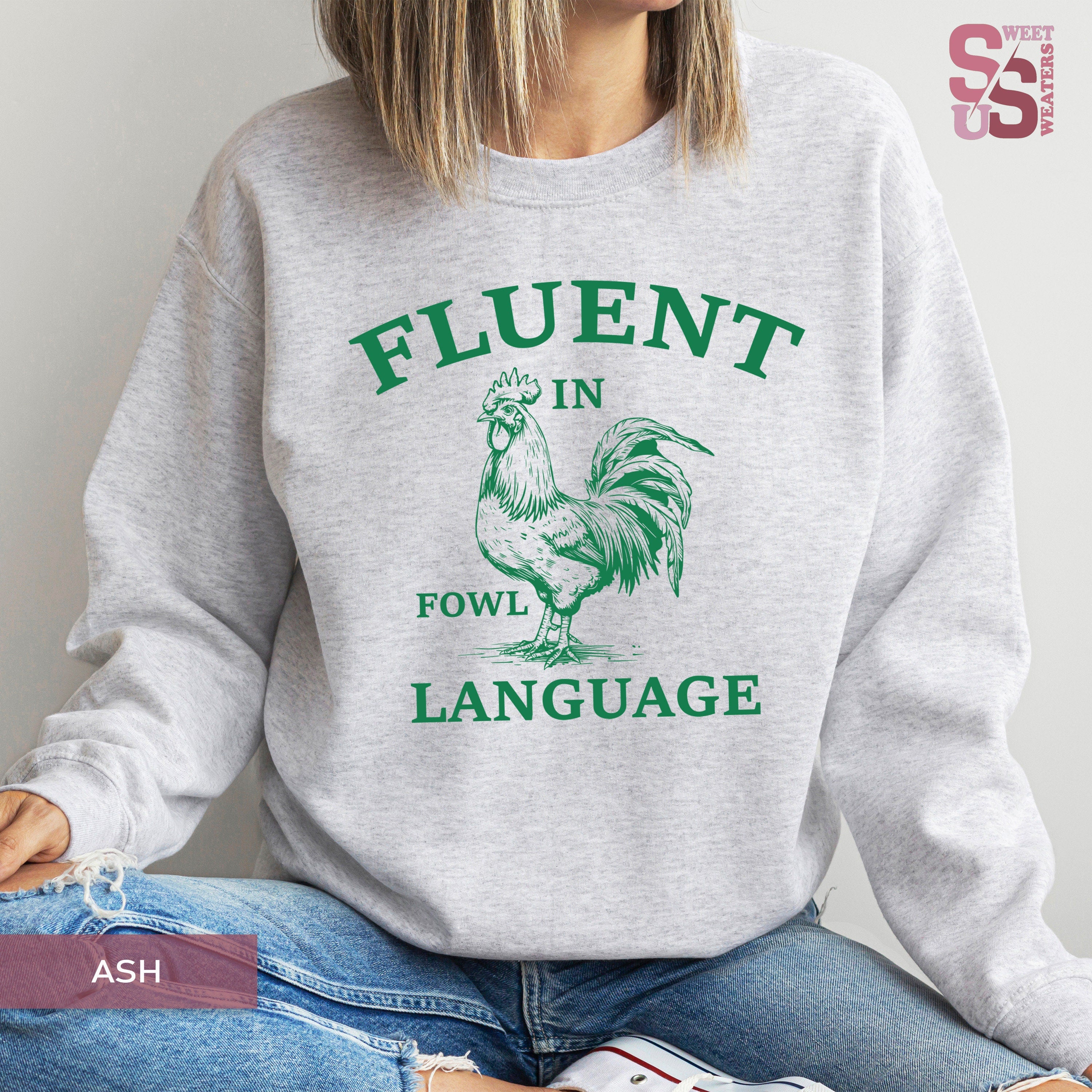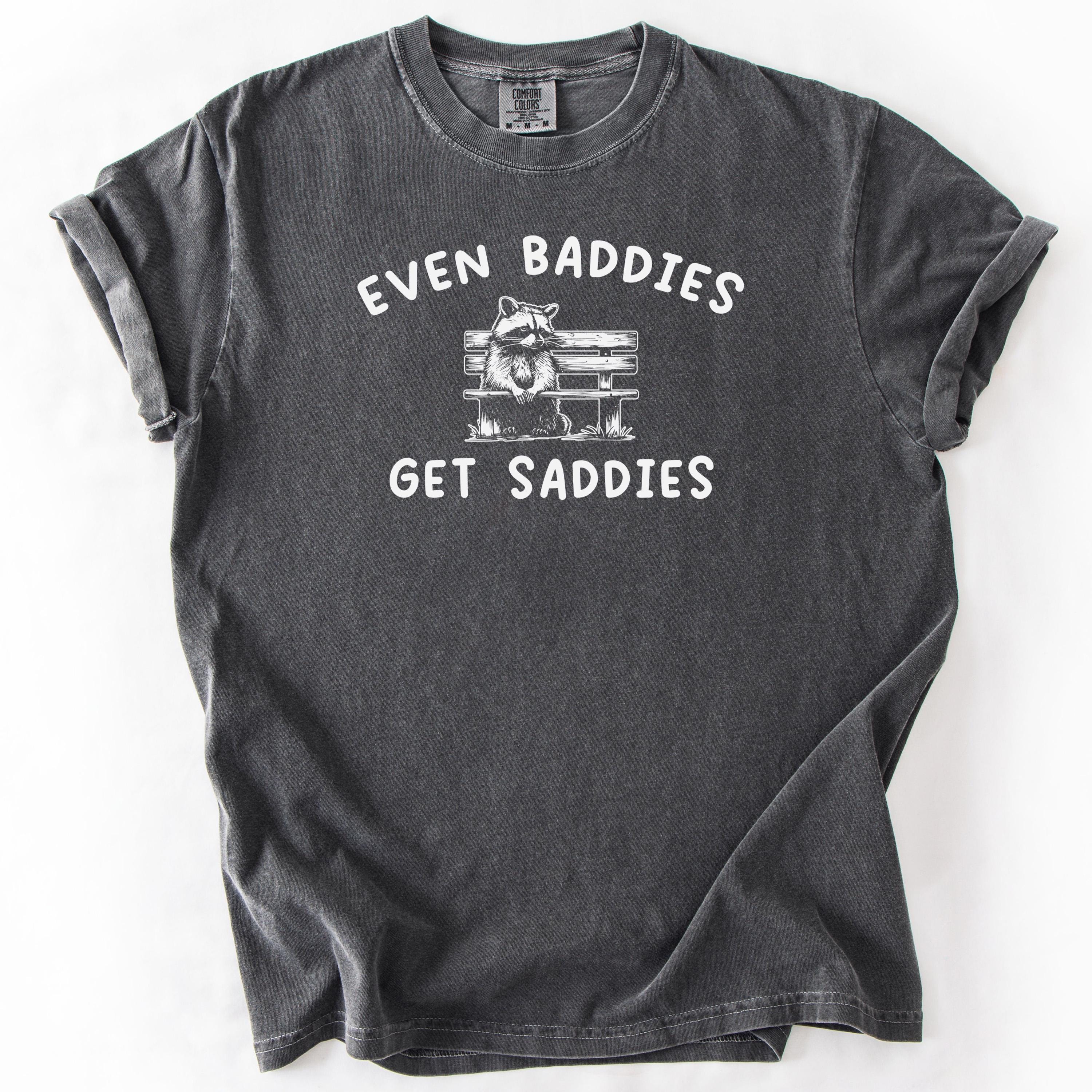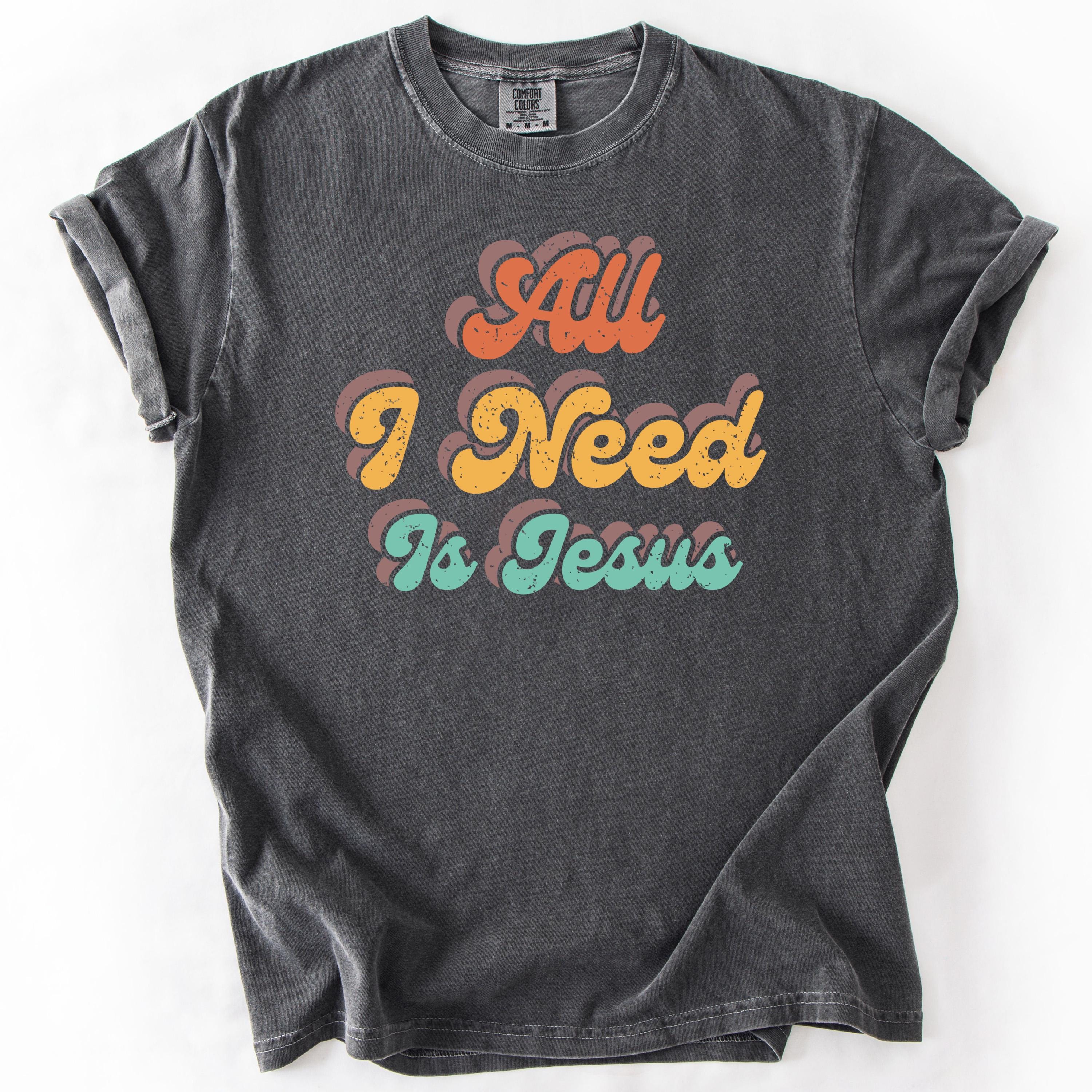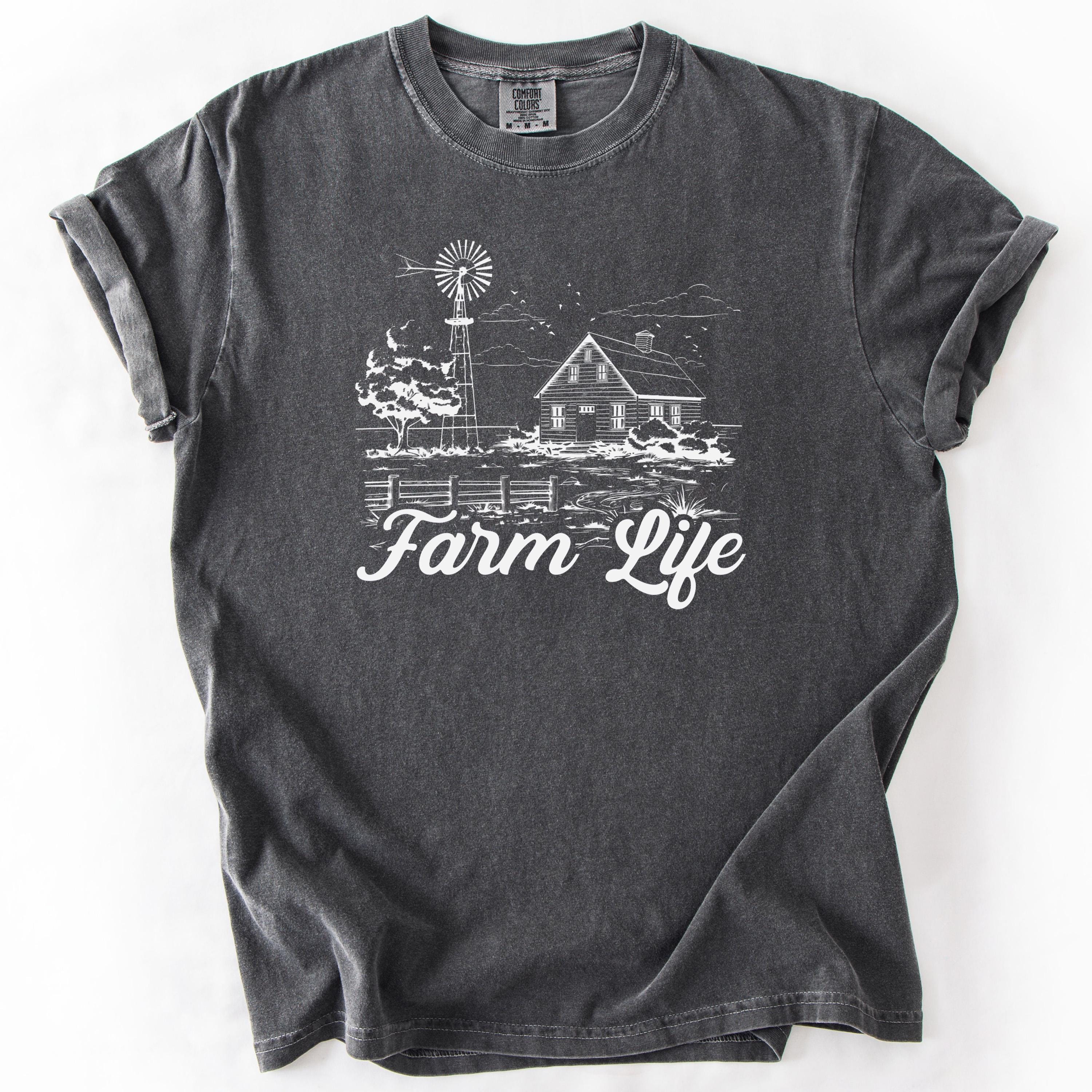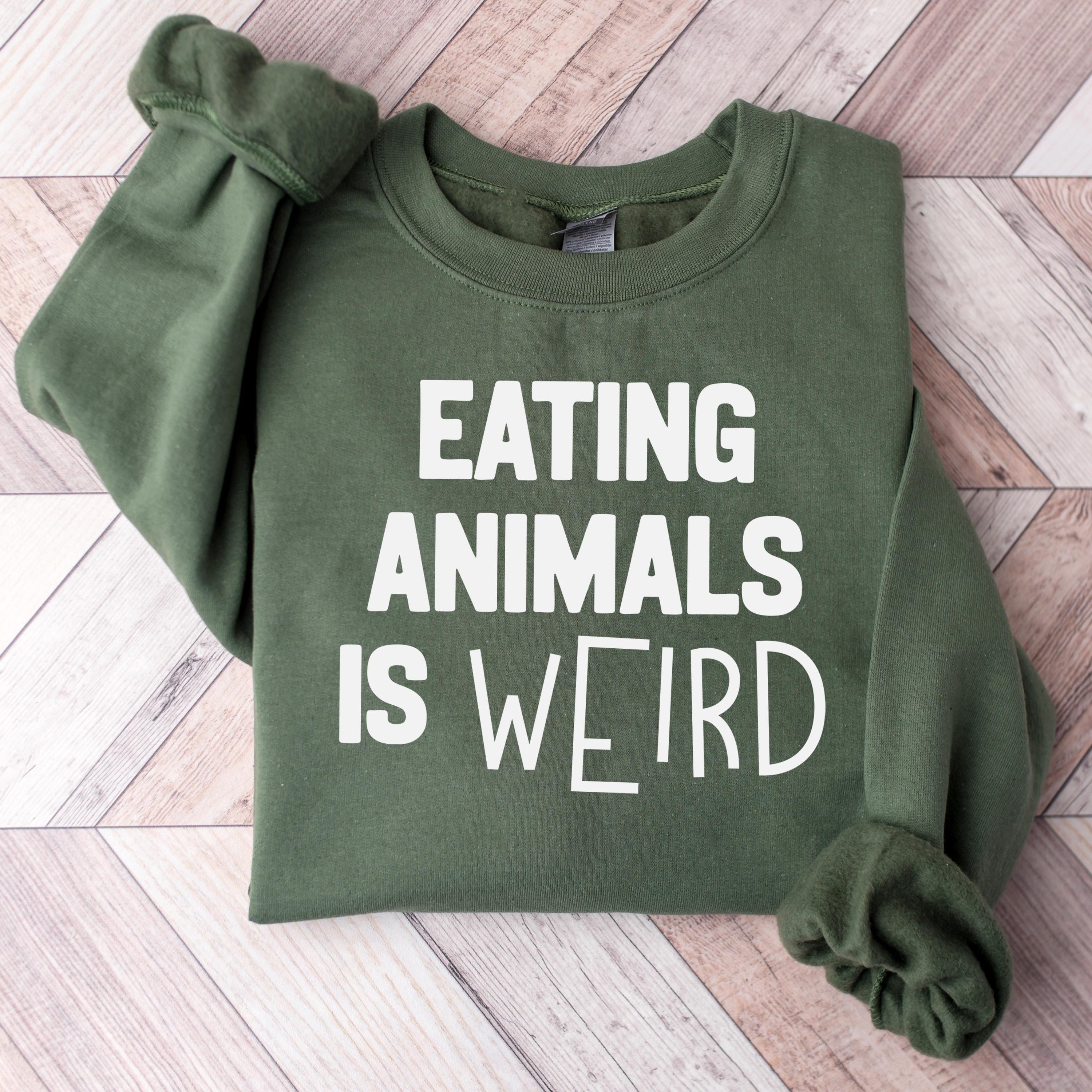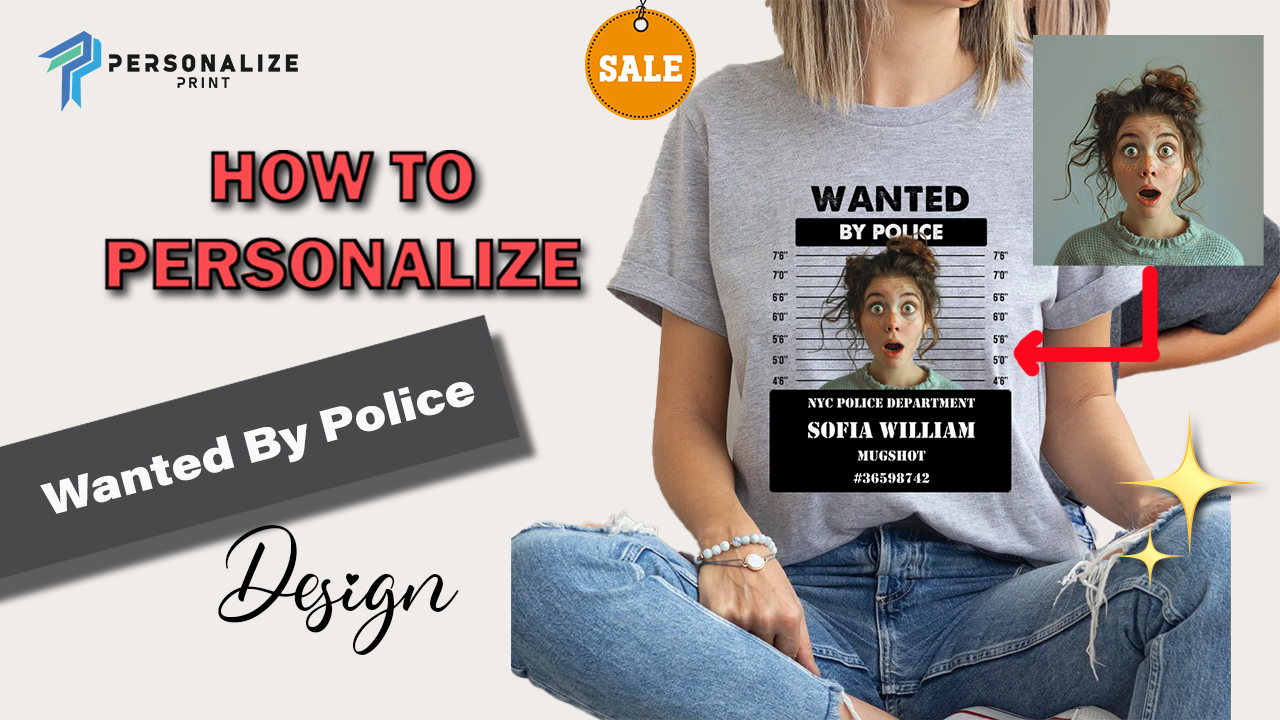
How To Personalize Wanted By Police Design Shirt
I will explain how to customize this product.
After opening the product page, we select options such as size, size, color, scent in this field.
Please note that the colors you choose in this field will be used in the personalization area. Please also note that you will receive products with these features you have selected.
Click on the “PERSONALIZE” button. A popup will open. We will do all personalization in this area. We will fill in the fields on the right side according to the information requested from you and we will see the changes we have made on the image on the left side. so we can instantly see the personalization we have made.
You can watch the video how to do it
in this field we choose black or white design. you can choose whatever you want according to the tshirt color. then we add a picture. it will automatically remove the background in the picture you add.
we choose the opposite of the design color we chose before. if we chose a black design, you should choose white text. You can then edit the information at the bottom according to your own wishes.
Finally, we make the purchase by saying “add to Card”.
Youtube Channel -----> Click
Facebook Page --------> Click
Product Link -------------> Click
Share